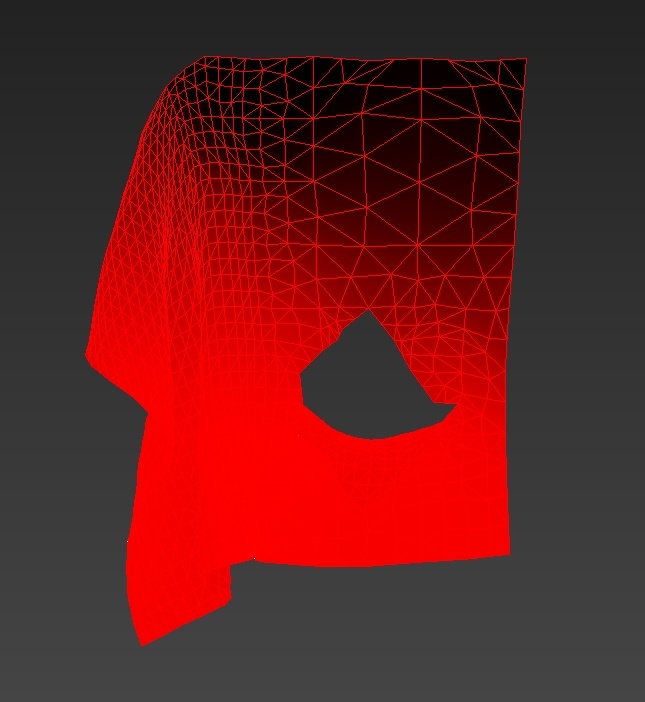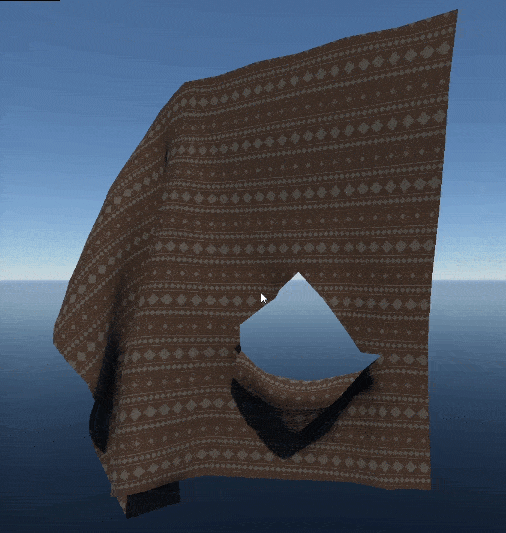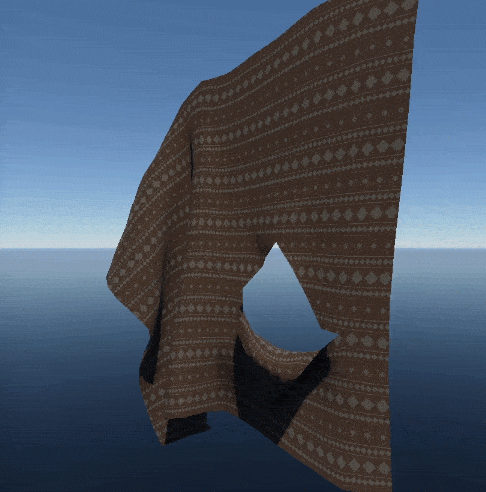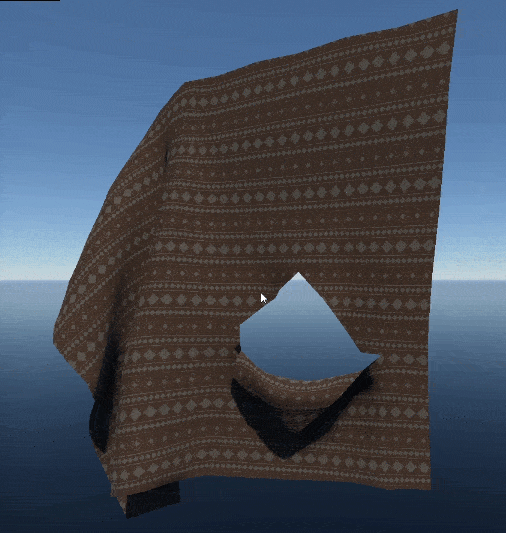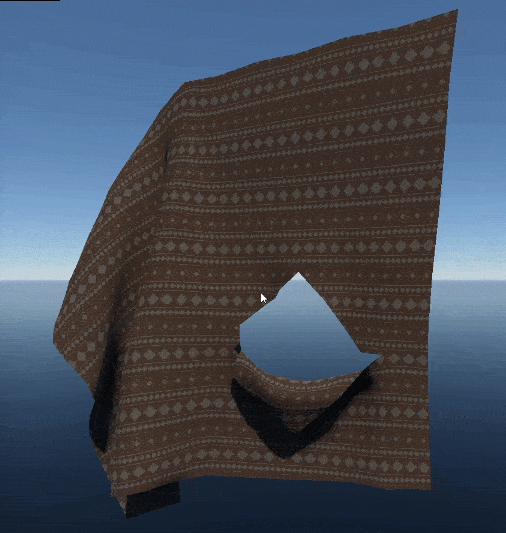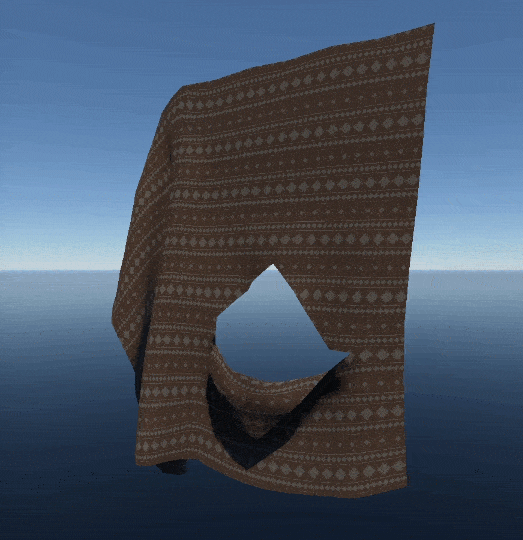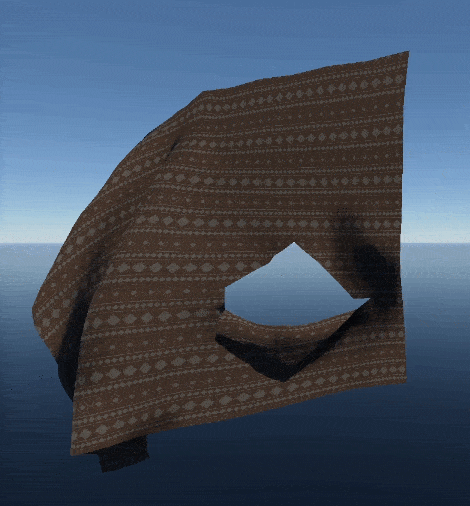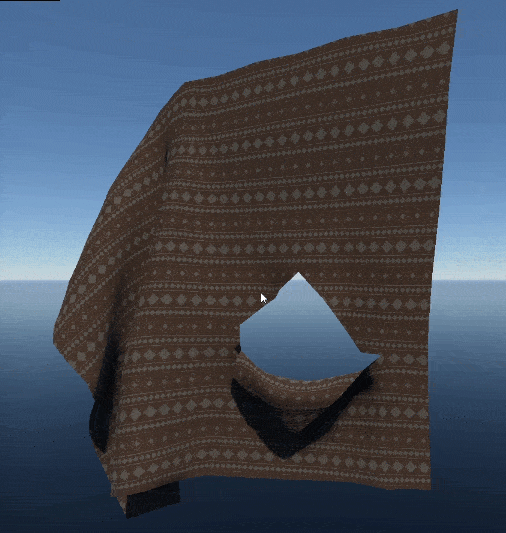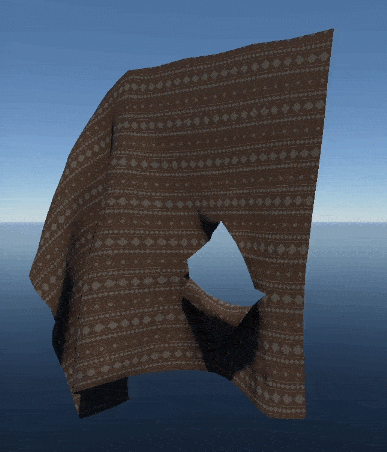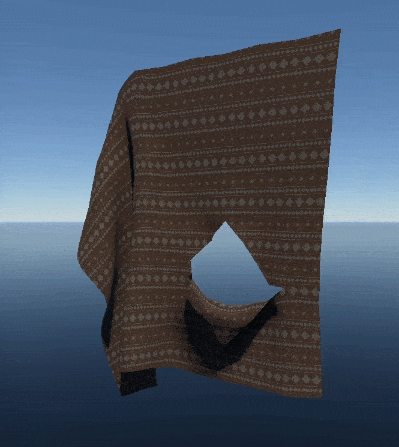rendinst_flag_colored
Overview
This is a simple shader designed for cloth simulation.
Parameters:
script:t="frequency_amplitude=1,1,1,1"– intervals for random frequency and amplitude;script:t="wave_length=1"– wave length;script:t="wind_direction=0,0,1,0"– wind direction;script:t="use_painting=1"– main parameter to enable painting;script:t="paint_palette_row=1"– painting parameters in daNetGame–based projects, similar to rendinst_simple_painted shader;script:t="paint_white_point=0.1"script:t="paint_black_point=0.05"script:t="paint_mult=1"script:t="micro_detail_layer=0"– microdetail settings;script:t="micro_detail_layer_v_scale=1"script:t="micro_detail_layer_uv_scale=1"
Functionality
This shader uses two textures (diffuse and normal) to enable basic geometry animation. You can configure sinusoidal parameters for vertex displacement, with smoother results achieved on denser meshes.
Important
Ensure the shader is applied only to geometry that is painted with vertex color, as using it otherwise may cause errors in the game.
Animated Geometry
The area of the mesh to be animated is defined by the R-channel of the vertex color. G and B channels are not used.
Note
Always reset unused vertex color channels to black, since they default to white (with all channels set to maximum).
Parameters
script:t="frequency_amplitude=1,1,1,1"– Defines the frequency and amplitude intervals. (In this case, frequency controls the speed of the wave oscillations, not the wavelength):1st and 2nd components – frequency range (min, max),
3rd and 4th components – amplitude range (min, max).
At the start of the mission, random values are selected from these intervals, and remain static throughout the game. Different assets across the location will animate with varying values.
Random values are not visible in the Asset Viewer, so first verify the maximum values in components 1 and 3 (as these are displayed in the Asset Viewer). After that, move these values to components 2 and 4, and set the minimum values in components 1 and 3.
script:t="wave_length=1"– Defines the wavelength.
A longer wavelength reduces oscillation detail, as the sinusoidal wave stretches and the model only captures a small portion of it.
script:t="wind_direction=0,0,1,0"(temporary parameter) – Wind direction is defined by a temporary parameter, as a global wind system is planned. In the Asset Viewer and daEditor, the wind direction operates based on global axes, so make sure to verify the wave direction in–game:1st component controls oscillations along the X–axis;
2nd component controls oscillations along the Z–axis (vertical);
3rd component controls oscillations along the Y–axis.
script:t="use_painting=1"– The painting parameters for the daNetGame–based projects work similarly to rendinst_simple_painted shader, with the exception that this shader does not paint by default. To enable painting, set the parameter as follows:1– enable painting;0– disable painting (optional).
Global Wind in daNetGame-based projects
This shader also supports wind animation using a global wind map and an
additional set of parameters. The previous algorithm remains available, with
wind behavior controlled by the shadervar wind_type parameter.
The new algorithm is preferred, as it takes into account wind strength variations, including wind emitters.
Parameters:
wind_type = 0– Uses the old animation algorithm, independent of external factors, and configured usingfrequency_amplitude,wind_direction,wind_strength, andwave_length.wind_type = 1– New algorithm that ignores the R-channel in the vertex color, instead using the normalized distance from the flagpole axis (ranging from0at the attachment points to1at the flag’s end).wind_type = 2– New algorithm that uses the R-channel in the vertex color. For correct operation, the R-channel must continuously increase from0at the attachment points to1at the flag’s end, although the increase does not need to be linear. If a large portion of the flag is uniformly colored, incorrect behavior may occur.flagpole_pos_0,flagpole_pos_1– Define a segment in the model’s coordinate system where the flag is attached. Points along this segment remain stationary. For a single fixed point, a very short segment can be used.flag_length– Defines the length of the flag, or the distance from the axis to the flag’s end. This value doesn’t need to be exact; setting it 10-15% larger than the actual size is acceptable, but setting it smaller is not recommended.
Additional optional parameters include:
flag_movement_scale = 1– Controls how much the wind bends and shifts the flag from its resting position.stiffness = 0.1– Determines the flag’s resistance to bending.stretch = 0.1– Controls how much the flag stretches:0– no stretch,1– unlimited stretch.
sway_speed = 1– Defines how quickly the flag bends.bend = 2– Shapes how the flag bends.deviation = 4– Controls the flag’s form when deviating from its equilibrium position.
See also
You can view the shader results with different parameter configurations here.